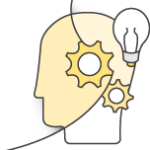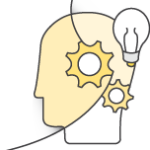Operations on Kubernetes
Operations on Kubernetes
current course dates can be found at the bottom of this page … company training available on request!
Course description
Are you planning to run your container workloads in a cloud-based Kubernetes environment in the future? Have you recently been tasked with operating an EKS cluster and would now like to acquire the necessary know-how? Are you an experienced DevOps engineer looking to make the transition to the AWS cloud? Then “Operations on Kubernetes” is the right choice!
This course focuses on the operation of Kubernetes clusters and the associated AWS infrastructure. Through a mixture of theory and practice, we will convey content in a lasting manner and offer you the opportunity to put what you have learned into practice immediately.
Course objectives
- Brush up on basic Kubernetes concepts
- Learn advanced concepts such as RBAC, Ingress Controller, etc.
- Familiarize with basic Kubernetes commands
- Recognize and analyze key metrics
- Identify and rectify disruptions in a systematic manner
- Confidently perform Kubernetes cluster upgrades on Amazon EKS
- Gain familiarity with common Kubernetes tooling
INTENDED AUDIENCE
This course is intended for:
- People who plan to run their Kubernetes workloads on the Elastic Kubernetes Service (EKS) in the future
- DevOps Engineers
- System/Operations administrators
Prerequisites
We recommend that attendees of this course have:
- Basic understanding of general networking concepts and multi-tier architectures
- Basic understanding of container runtimes (Docker, containerd, etc.)
- Basic understanding of container orchestration (Kubernetes, Docker Swarm, etc.)
- Knowledge in the administration of microservices (git, bash, YAML/JSON, common text editors)
- (Optional) Basic knowledge of AWS services (VPC, EC2, S3) is an advantage
Activities
This course includes:
- Instructor-led training
- Live demos
- Group discussions
- Practical labs
- Real-world troubleshooting scenarios
Course duration / Price
- 3 days
- € 2,685.00 (excl. tax) per person (DE)
Course outline
Day 1
- Introduction to Kubernetes
- Kubernetes basics
- Kubernetes controllers (Deployment, DaemonSet, ReplicaSet, etc.)
- Role-based access control (RBAC)
- Kubernetes services
- Resource consumption
- Storage
- Advanced Kubernetes
Day 2
- Troubleshooting Basics
- Key Metrics & Health Indicators
- Common errors in connection with Kubernetes Pods
- Common errors related to Kubernetes nodes
- Log analysis
- Practical troubleshooting scenarios
- Kubernetes Failure Stories
Day 3
- Versioning in the Kubernetes project
- EKS cluster upgrade process
- Tooling related to Kubernetes (Helm/Kustomize, K9s, kubectl, etc.)
IMPORTANT: Please bring your notebook (Windows, Linux or Mac) to our trainings. If this is not possible, please contact us beforehand.
The course materials are available in English.
The course language is German, but the course can also be held in English on request.