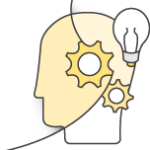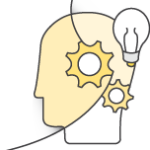Building Data Lakes on AWS
Building Data Lakes on AWS
current course dates can be found at the bottom of this page … company training available on request!
Course description
In this course, you will learn how to build an operational data lake that supports analysis of both structured and unstructured data. You will learn the components and functionality of the services involved in creating a data lake. You will use AWS Lake Formation to build a data lake, AWS Glue to build a data catalog, and Amazon Athena to analyze data. The course lectures and labs further your learning with the exploration of several common data lake architectures.
Course objectives
In this course, you will learn to:
- Apply data lake methodologies in planning and designing a data lake
- Articulate the components and services required for building an AWS data lake
- Secure a data lake with appropriate permission
- Ingest, store, and transform data in a data lake
- Query, analyze, and visualize data within a data lake
Intended audience
This course is intended for:
- Data platform engineers
- Solutions architects
- IT professionals
Prerequisites
We recommend that attendees of this course have:
- Completed thes AWS Technical Essentials training
- One year of experience building data analytics pipelines or have completed the Data Analytics Fundamentals course
Activities
This course includes:
- presentations
- lecture
- hands-on labs,
- group exercises
Course duration / Price
- 1 day / € 750.00 (excl. tax) per person (DE)
Course outline
Module 1: Introduction to data lakes
- Describe the value of data lakes
- Compare data lakes and data warehouses
- Describe the components of a data lake
- Recognize common architectures built on data lakes
Module 2: Data ingestion, cataloging, and preparation
- Describe the relationship between data lake storage and data ingestion
- Describe AWS Glue crawlers and how they are used to create a data catalog
- Identify data formatting, partitioning, and compression for efficient storage and query
- Lab 1: Set up a simple data lake
Module 3: Data processing and analytics
- Recognize how data processing applies to a data lake
- Use AWS Glue to process data within a data lake
- Describe how to use Amazon Athena to analyze data in a data lake
Module 4: Building a data lake with AWS Lake Formation
- Describe the features and benefits of AWS Lake Formation
- Use AWS Lake Formation to create a data lake
- Understand the AWS Lake Formation security model
- Lab 2: Build a data lake using AWS Lake Formation
Module 5: Additional Lake Formation configurations
- Automate AWS Lake Formation using blueprints and workflows
- Apply security and access controls to AWS Lake Formation
- Match records with AWS Lake Formation FindMatches
- Visualize data with Amazon QuickSight
- Lab 3: Automate data lake creation using AWS Lake Formation blueprints
- Lab 4: Data visualization using Amazon QuickSight
Module 6: Architecture and course review
- Post course knowledge check
- Architecture review
- Course review
IMPORTANT: Please bring your notebook (Windows, Linux or Mac) to our trainings. If this is not possible, please contact us in advance.
Course materials are in English, on request also in German (if available).
Course language is German, on request also in English.