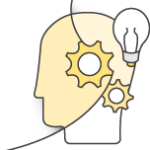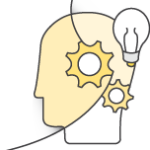Build Modern Applications with AWS NoSQL Databases
-

Aws Advanced Training Partner
-

Aws Premium Consuting Partner

Build Modern Applications with AWS NoSQL Databases
current course dates can be found at the bottom of this page … company training available on request!
Course description
This course is for developers, architects, and database engineers who want to build applications that involve complex data characteristics and millisecond performance requirements from their databases. In this course, you use AWS purpose-built databases to build a typical modern application with diverse access patterns and real-time scaling needs. By the end of the class, you should be able to describe advanced features of Amazon DynamoDB, Amazon DocumentDB (with Mongo compatibility), and Amazon ElastiCache for Redis.
Course objectives
In this course, you will learn to:
-
Build modern applications for the cloud using AWS purpose-built NoSQL databases
-
Illustrate solutions using AWS purpose-built databases for handling key-value, document, and in-memory data categories
-
Analyze business use cases and apply advanced features of Amazon DynamoDB to implement a scalable solution
-
Analyze business use cases and apply advanced features of Amazon ElastiCache to implement a scalable solution
-
Analyze business use cases and apply advanced features of Amazon DocumentDB to implement a scalable solution
-
Implement event-driven architectures using change streams and AWS Lambda
-
Learn how to build solutions faster with Amazon CodeWhisperer
Intended audience
This course is intended for experienced:
-
Database developers
-
Solutions Architects
-
Database engineers
Prerequisites
We recommend that attendees of this course have:
-
Familiarity with cloud computing concepts
-
Familiarity with data modeling for relational or NoSQL databases
-
Working experience with Amazon DynamoDB table design
-
Working experience with Amazon DocumentDB table design
-
Working experience with ElastiCache for Redis
-
Familiarity with AWS Lambda and Amazon API Gateway database services
-
Familiarity with Python scripting
Activities
This course includes:
- Presentations
- Guided tours
- Group discussions
- Hands-on labs
Course duration / Price
- 1 day
- € 775,00 (excl. tax) per person
Course outline
Modul 1: Analyze Use Cases for NoSQL Databases
- Business overview
- Workload solution overview
- AWS NoSQL database portfolio
- Design decisions for a modern application
Modul 2: Advanced Amazon DynamoDB Concepts
- Review business workloads for Amazon DynamoDB
- Analyze access patterns and key design
- Create the data model
- Design for performance
- Design event-driven architectures using DynamoDB Streams
- Guided Tour: Design tables using NoSQL Workbench for DynamoDB
- Guided Tour: Use DynamoDB Streams with AWS Lambda
- Hands-on Lab: Implement Fleet and Trip Data Management using Amazon DynamoDB Tables, Indexes, and Change Streams
Modul 3: Advanced Amazon DocumentDB Concepts
- Review business workloads for Amazon DocumentDB
- Analyze access patterns
- Create the data model
- Design for performance
- Use Amazon DocumentDB aggregation framework
- Design event-driven architecture using Amazon DocumentDB
- Guided Tour: Document and collection design
- Guided Tour: Aggregation framework
- Guided Tour: Use Amazon DocumentDB Change streams with AWS Lambda
- Hands-on Lab: Implement and Optimize User Profile Data Management Workload on Amazon DocumentDB
Modul 4: Advanced Amazon ElastiCache for Redis Concepts
- Review business workloads for Amazon ElastiCache for Redis
- Analyze access patterns
- Create the data model
- Use optimal data structures for the workload
- Guided Tour: Use Amazon ElastiCache for Redis to apply geospatial queries
- Guided Tour: Use Amazon ElastiCache for Redis to natively store and access JSON data
- Guided Tour: Use Amazon ElastiCache for Redis with leaderboards
- Hands-on Lab: Implement Geospatial Bike Searches, User Profile Caching, and Leaderboards with Amazon ElastiCache for Redis
Modul 5: Course Summary
- Course review
- AWS Certification levels
- Continue your learning
IMPORTANT: Please bring your notebook (Windows, Linux or Mac) to our trainings. If this is not possible, please contact us in advance.
Course materials are in English, on request also in German (if available).
Course language is German, on request also in English.